Autores: Brian Smitches, director de ingeniería implementada por socios en Windsurf |Jin Wong, ingeniero implementado por socios en Windsurf | Tarak, crecimiento en Aikido
Los equipos de desarrollo modernos hacen mucho más que simplemente escribir código. Ahora, con la ayuda de la IA, las organizaciones de desarrollo de software están coordinando su creación, mantenimiento y entrega a una escala mayor que nunca.
Herramientas como Windsurf y Devin de Cognition ayudan a los desarrolladores a lo largo del ciclo de vida del desarrollo de software (SDLC) al complementar a las personas con agentes de razonamiento de múltiples pasos que pueden escribir código. Windsurf le ayuda a trabajar de forma práctica en su base de código en el IDE de su máquina local, mientras que Devin (el primer ingeniero de software con IA del mundo) le ayuda a delegar el trabajo a flotas de agentes autónomos, lo que en última instancia multiplica el volumen de producción por ingeniero.
Si bien el aumento de la velocidad de desarrollo es fundamental para la propuesta de valor de estas herramientas de IA, los clientes preocupados por la seguridad quieren asegurarse de que el uso de herramientas de IA no introduzca riesgos adicionales. Mitigar consecuencias no deseadas, como configuraciones erróneas, vulnerabilidades o explotaciones, es fundamental para garantizar la seguridad al ritmo de la innovación. Aquí es donde Aikido Security las plataformas de seguridad dedicadas a los desarrolladores, como Aikido Security .
Este artículo explora cómo integrar la seguridad directamente en su SDLC habilitado para IA y en sus procesos de desarrollo utilizando herramientas como Windsurf (IDE habilitado para IA), Aikido (seguridad centrada en el desarrollador) y Devin (agente autónomo). La combinación de las herramientas, las personas y los procesos adecuados garantiza el desarrollo eficiente de software con un alto nivel de seguridad.
Por qué su SDLC necesita una base que priorice la seguridad
En ausencia de una postura de seguridad sólida, las organizaciones se enfrentan a riesgos con o sin herramientas de IA. Estos incluyen, entre otros:
- Fugas de datos
- Amenazas internas
- ataques a la cadena de suministro de software ataques a la cadena de suministro
- Explotaciones adversarias
Muchas empresas han adoptado procesos DevSecOps SecDevOps para integrar prácticas de seguridad en todo el proceso de desarrollo. Garantizar que las medidas de seguridad se planifiquen con antelación, en lugar de adoptarlas a posteriori, protege contra pérdidas financieras, sanciones normativas y daños a la reputación.
Los sistemas de IA son muy inteligentes cuando incorporan la conciencia del contexto adecuada y la ingeniería rápida. Las ofertas de IA como Windsurf y Devin permiten a los clientes definir un comportamiento personalizado para que la IA les ayude a abordar las preocupaciones de seguridad de forma proactiva y reactiva. Cuando se amplían los agentes de IA con el contexto y las herramientas de ofertas de seguridad como Aikido, se obtienen ventajas como el desplazamiento de la seguridad hacia la izquierda, la clasificación de vulnerabilidades en tiempo real con un agente autónomo y la maduración DevSecOps general DevSecOps .
IDE basados en IA: donde comienza el desarrollo seguro
Windsurf incorpora Cascade, un agente de IA colaborativo, directamente en tu IDE para minimizar las interrupciones en los procesos normales de desarrollo. El agente se puede utilizar en el editor Windsurf (basado en VS Code) o como complemento para el conjunto de IDE de JetBrains.
.gif)
Cascade comprende el contexto de su código base, puede planificar e implementar ediciones en múltiples archivos y proporcionar sugerencias de código en línea. Fundamentalmente, Windsurf se creó con la filosofía «human-in-the-loop» (el ser humano en el bucle) en mente, para protegerse contra la IA totalmente autónoma en un entorno de desarrollo tradicionalmente práctico.
Al tener el control sobre sus flujos de trabajo y sobre cómo colaboran con la IA, los desarrolladores se dan cuenta de las ventajas del desarrollo de software con agentes sin renunciar al control. Los humanos pueden revisar los cambios sugeridos por la IA fragmento de código a fragmento y, si lo desean, pueden volver a puntos de control anteriores en su conversación. La colaboración perfecta entre los desarrolladores humanos y los agentes de codificación crea un flujo intuitivo que puede mejorar la seguridad y la eficiencia.
Windsurf mejora aún más Cascade al proporcionar mecanismos para que los usuarios definan estándares y prácticas de seguridad únicos para su desarrollo diario al agente de IA. Con las personalizaciones de Windsurf, Cascade se adapta a las directrices específicas del equipo, las normas de codificación y los detalles de implementación. Las reglas de Windsurf le permiten codificar el estilo y la estructura en todo su espacio de trabajo, mientras que los flujos de trabajo de Windsurf convierten los patrones de solicitud repetitivos en guías reutilizables y compartibles.
La IA, que está más personalizada y habilitada con herramientas de seguridad como el complemento Aikido Windsurf, ayuda a que el software escrito por el usuario se ajuste a tus estándares de seguridad y mejores prácticas.
Agentes autónomos: cómo aprovechar los ingenieros de software de IA adicionales
Aunque los desarrolladores siempre serán necesarios para tareas creativas y de misión crítica, los agentes autónomos como Devin están ganando cada vez más popularidad para tareas repetitivas y con un alcance más definido. Se puede considerar a Devin como el equivalente en IA de un ingeniero de software junior que se adapta de forma flexible a los cambios en las necesidades de desarrollo de software.
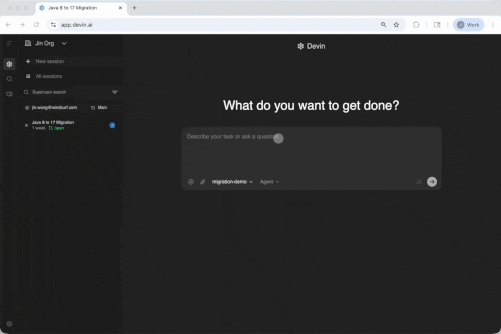
Gracias a Devin, los clientes están llevando a cabo migraciones a gran escala en un tiempo récord, reduciendo el interminable retraso de errores y solicitudes de funciones, y clasificando automáticamente las vulnerabilidades detectadas.
En general, Devin ayuda a las organizaciones a avanzar más rápido al reducir la carga de trabajo de los equipos de desarrollo existentes, y las organizaciones confían en Devin gracias a su diligencia a la hora de realizar pruebas y utilizar herramientas de análisis de seguridad locales antes de iniciar solicitudes de extracción.
Dado que Devin está diseñado para funcionar en modo 1:M, se integra en los sistemas de colaboración laboral existentes, como Jira, Slack y Linear, donde puede recibir las tareas asignadas. Una vez que Devin completa su tarea, crea una solicitud de extracción y un registro de auditoría de toda su investigación y trabajo para que los desarrolladores puedan revisar la sesión. Además, revisar las solicitudes de extracción resultantes en su herramienta de gestión de código fuente con herramientas de seguridad como Aikido puede ayudarle a aumentar la confianza en el envío del código resultante.
Ahora, sus ingenieros pueden centrarse en tareas ambiguas o de alto riesgo, mientras que su equipo de agentes responde a solicitudes de funciones, errores y vulnerabilidades de seguridad identificadas por sistemas de seguridad como Aikido.
El papel que desempeña el aikido
Mientras avanza rápidamente en los IDE impulsados por IA y coordina el desarrollo de software con agentes autónomos, Aikido garantiza que la velocidad no se logre a expensas de la seguridad.
En cualquier entorno de desarrollo, incluso en aquellos mejorados por la IA, es inevitable que se produzcan vulnerabilidades de seguridad. Un archivo de configuración comprometido puede incluir una clave API de prueba. Los archivos Dockerfiles utilizados para pruebas locales pueden exponer inadvertidamente un amplio acceso a la red en la fase de preparación. Las rutas generadas por IA destinadas al andamiaje pueden llegar a la producción sin autenticación. Las plantillas de infraestructura como código pueden proporcionar un acceso excesivo. Incluso pequeños detalles como trazas de pila verbosas o credenciales de prueba codificadas pueden dar lugar a vulnerabilidades en el mundo real.
Por eso, Aikido se basa en la premisa de proteger el software dondequiera que se cree, aloje y ejecute, detectando vulnerabilidades de cualquier magnitud antes de que se conviertan en incidentes.
En la práctica, eso significa que Aikido se conecta a tus herramientas y entornos de desarrollo, desde IDE y canalizaciones de CI hasta artefactos de compilación e infraestructura en la nube, y comprueba continuamente si hay vulnerabilidades. Proporciona información directamente en tus flujos de trabajo existentes, ya sea detectando secretos antes de una confirmación, bloqueando compilaciones de CI en cuestiones críticas o sacando a la luz riesgos de dependencia en una solicitud de extracción. Aikido aplica su propia IA para ayudar a filtrar el ruido, priorizar los hallazgos de alto impacto y corregir automáticamente las vulnerabilidades en todo el SDLC.
Al reunirse con los desarrolladores donde ya trabajan, Aikido facilita la toma de medidas sin interrumpir el flujo de desarrollo. Al detectar los problemas de forma temprana en cada paso, e incluso en tiempo real, permite a los equipos centrarse en lo que mejor saben hacer: crear un software excelente. Los equipos pueden avanzar a toda velocidad con el desarrollo impulsado por la IA, confiando en la seguridad del código que escriben, generan y envían.
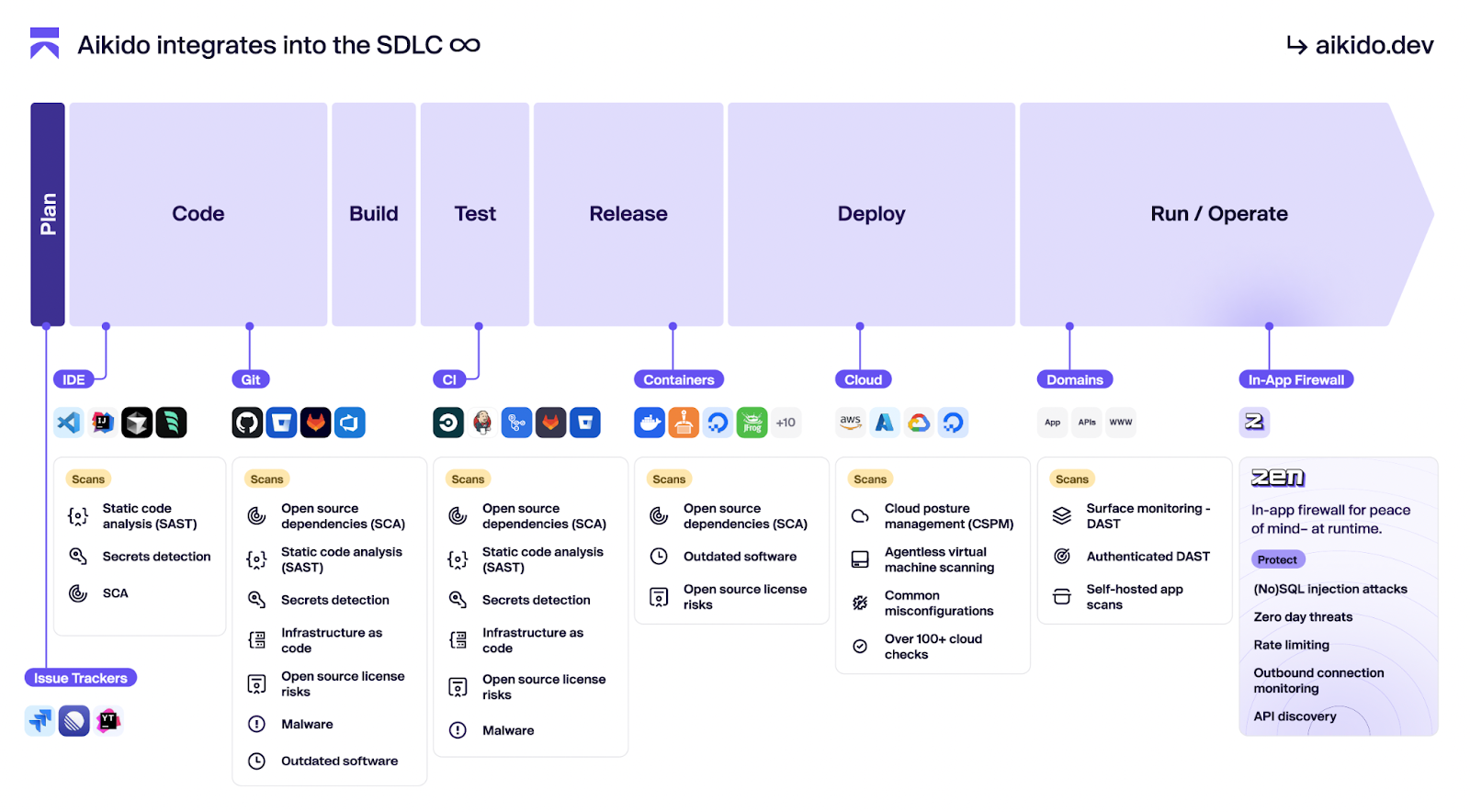
Cómo practicar windsurf y aikido
Aumentar Windsurf y Devin con Aikido no requiere ninguna configuración o integración compleja. Si Aikido ya está conectado a tu repositorio remoto, supervisará las confirmaciones y las solicitudes de extracción independientemente de si el código se ha desarrollado en Windsurf, con Devin o con Notepad ++.
A continuación, se explica cómo se pueden utilizar las dos herramientas conjuntamente:
1. Dentro del IDE: código más inteligente y seguro
Windsurf incorpora IA en su IDE. Aikido también incorpora seguridad. Tanto si el código procede de usted como de un agente de IA, Aikido garantiza que el árbol de trabajo cumpla sus estándares de seguridad en tiempo real ayudándole a:
- Detecta secretos filtrados, como tokens o credenciales, antes de que se confirmen.
- Marcar la lógica arriesgada, como SQL sin procesar, llamadas a shell o validación de entrada débil.
- Destacar las dependencias vulnerables, como las bibliotecas de código abierto.
Con Aikido integrado en el IDE, obtienes información inmediata sin cambiar de contexto, manteniendo el flujo y mejorando al mismo tiempo la seguridad.
2. En CI y PR: una segunda opinión
Una vez que el código sale del editor, Aikido supervisa tus canalizaciones de CI y solicitudes de extracción. Analiza todos los cambios, independientemente de quién o qué haya escrito el código, y te ayuda a:
- Vuelve a comprobar si hay vulnerabilidades conocidas en el código y las dependencias.
- Validar los cambios en la infraestructura o en las configuraciones de los servicios.
- Bloquea las fusiones si se detectan problemas críticos.
- Filtra el ruido de baja prioridad para que solo veas lo que importa.
Los resultados aparecen en línea en la solicitud de extracción o en las comprobaciones de estado de CI. Eso es todo, ¡no se necesita ninguna configuración adicional!
3. En el momento de la compilación: inspeccione lo que envía
La seguridad va más allá del código fuente. Cuando se crean contenedores o paquetes, Aikido cambia el enfoque hacia los artefactos reales que se producen mediante:
- Escaneo de imágenes en busca de paquetes de sistema obsoletos y vulnerabilidades comunes.
- Bibliotecas de marcado introducidas mediante generación de código o ejemplos copiados
- Comprobación del código incluido en paquetes para detectar riesgos relacionados con las licencias antes del lanzamiento.
- Funciona sin necesidad de declarar qué ha sido generado por IA.
Aquí es donde suelen surgir problemas con los paquetes incluidos automáticamente o con los andamios basados en plantillas que provienen de dependencias de aplicaciones de terceros.
4. Después de la implementación: vigila la nube
Aikido supervisa el entorno en el que se ejecuta tu aplicación y comprueba si hay errores comunes en la configuración a través de:
- Validación de la configuración de la nube en AWS, GCP y Azure
- Detección de servicios expuestos, depósitos públicos y permisos débiles
- Comprobación de Kubernetes, redes y configuraciones de implementación
- No se necesitan agentes ni hay que instalar nada.
Esto resulta especialmente útil si el código de infraestructura generado por IA llega a la fase de prueba o producción sin ser revisado.
5. En producción: pruebas como un atacante
Aikido puede ejecutar pruebas reales contra su aplicación mientras está en funcionamiento, tal y como lo haría un usuario o un atacante. Aikido puede:
- Prueba las rutas y funciones utilizando credenciales válidas.
- Detecta riesgos de inyección, puntos finales expuestos y controles de acceso faltantes.
- Detectar API no documentadas o expuestas involuntariamente.
- Bloquear el tráfico sospechoso en tiempo de ejecución si está habilitado.
Aquí es donde se detectan los problemas que no eran visibles durante la revisión del código, pero que aparecen en el comportamiento de la aplicación cuando está en funcionamiento.
En última instancia, independientemente de cuál sea la causa de la vulnerabilidad de seguridad, debe contar con un plan de respuesta optimizado que desplace la seguridad lo más a la izquierda posible. Aikido está aquí para sacar a la luz los problemas y ayudarle a abordar el riesgo actualizando su código fuente manualmente en aplicaciones como Windsurf Editor o a través de Devin.
Próximos pasos
Cuando esté listo para poner en práctica estas ideas, le recomendamos los siguientes puntos de partida para comprender cómo aprovechar las capacidades de la IA para desarrollar software y aplicaciones seguros:
- Empieza con el windsurf: https://www.windsurf.com/university
- Escanea tu código con Aikido: https://integrations.aikido.dev/integrations/windsurf
- Consulte la función DeepWiki de Devin sobre repositorios públicos en deepwiki.com.
- Empieza con Devin en app.devin.ai
- Echa un vistazo a las prácticas de desarrollo seguro de Aikido: https://www.aikido.dev/learn/secure-development
- Vea el seminario web sobre codificación segura de Aikido: https://www.youtube.com/watch?v=xGDYPRPoFPA
Una reflexión final
La IA no está sustituyendo a los desarrolladores, sino que los está complementando. Sin embargo, la velocidad sin seguridad es un motivo justo para detenerse, por lo que le recomendamos que mejore sus mecanismos de seguridad antes de maximizar la velocidad. Las aplicaciones seguras no surgen por casualidad, sino que son el resultado de la combinación de un diseño cuidadoso, herramientas capaces y la priorización de las personas.
Incorporar la seguridad en cada paso, desde la solicitud hasta la producción, es un factor fundamental para ayudar a los equipos a realizar envíos de forma más rápida y segura.

Protege tu software ahora.





.avif)
